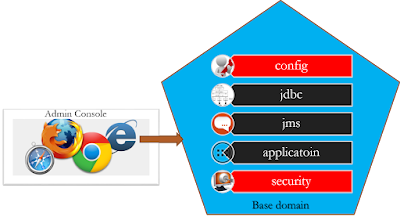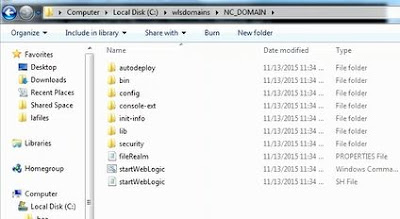Introducing Dynamism
Hey all wise WLA welcome to this exclusive WLST blog again!
My dear
buddies, this week I was invited for a discussion on generic and
dynamic domain creation in
WebLogic for a development environment. The need of a script that is
generic in the sense not specific to any operating environments such as Solaris, Linux, Windows or Mac. And, It should prompt for all the desired inputs to build a basic WebLogic domain in a development environment.
It looks like some what interactive and can be dynamic.
After looking into many search engines we
did not get any
generic or dynamic one. We took this from some part of the script from
WebLogic forums and some from python forums. Finally got into
conclusion that you need few lines of python required for Operating environment details to fetch from the system.
Why Dynamic Domain Script?
- The richness of this script is that, you can use this for your environment directly.
- This is reusable script.
- It is for time saving compare to the regular config.sh execution
- ease of use script
- You can execute on Windows same script can run on Solaris without any changes
We also experimented this same script executed in WebLogic 9.x version and again in WebLogic 11g also successfully. So this dynamic and generic domain configuration script publishing for the all who want to explore the WLST with their experiments.
Prerequisites and preparation
To execute this script you must define the following:
1. JAVA_HOME define this from WebLogic installation paths
2. WL_HOME define this as WebLogic installation
3. CLASSPATH must have weblogic.jar for running weblogic.WLST
4. PATH must contain JAVA_HOME/bin to run java commands
After setting these you can verify above with echo each environment variable. In Nix platform you can try as:
echo $PATH
echo $CLASSPATH
echo $WL_HOME
echo $JAVA_HOME
In Windows you can verify it by replace $ with % symbol.
###########################################################
# This script will dynamically create the domain as per your inputs
# Run on : Oracle WebLogic 8.1, 9.2 10.3 (11g)
# Author : Pavan Devarakonda
###########################################################
import os
WLHOME=os.environ['WL_HOME']
#==========================================
# Create a domain from the weblogic domain template.
#==========================================
readTemplate(WLHOME+'/common/templates/domains/wls.jar')
cd('Servers/AdminServer')
AdminName=raw_input('Please Enter Admin ServerName: ')
set('Name',AdminName)
#==========================================
# Configure the Administration Server
#==========================================
AdminListenAdr=raw_input('Please Enter Admin Listen Address: ')
AdminListenPort=int(input('Please enter Admin listen Port: '))
set('ListenAddress',AdminListenAdr)
set('ListenPort', AdminListenPort)
#====================================================
# Define the password for user weblogic. You must define the password before you
# can write the domain.
#====================================================
cd('/')
cd('Security/base_domain/User/weblogic')
usr=raw_input('Please Enter AdminUser Name: ')
set('Name',usr)
AdminPassword=raw_input('Please enter Admin password:')
cmo.setPassword(AdminPassword)
# - OverwriteDomain: Overwrites domain, when saving, if one exists.
setOption('OverwriteDomain', 'true')
#==============================================
# Write the domain, close template and finally exit from the WLST
#==============================================
domainPath=raw_input('Enter the domain path: ')
domainName=raw_input('Enter domain name: ')
print 'Given domain path, name : ', domainPath, domainName
writeDomain(domainPath+"/"+domainName)
closeTemplate()
exit()
Sample Execution
Assume that you saved the above script with the name as "createDomain.py". Of course you can choose your own name for the script!
At your command prompt you can invoke this script as follows:
[WLA@server~/.AdminScripts]$ java weblogic.WLST createDomain.py
Initializing WebLogic Scripting Tool (WLST) ...
Welcome to WebLogic Server Administration Scripting Shell
Type help() for help on available commands
Please Enter Admin ServerName: testAdmin
Please Enter Admin Listen Address: 127.0.0.1
Please enter Admin listen Port: 8007
Please Enter AdminUser Name: system
Please enter Admin password:weblogic103
Enter the domain path: /home/wluser/domains/
Enter domain name: testdomain
Given domain path, name : /home/wluser/domains/testdomain
Exiting WebLogic Scripting Tool.
[WLA@server~/.AdminScripts]$ cd ../domains
[WLA@server~/domains]$ ls
nmdomain103 testdomain
If you want the same thing without interactive mode, you just want to change the values you don't want to change the Python script for customizing your WebLogic domain then you can use properties file as shown below:
# File: myWLSTdom.properties
domainTemplate=c:/wls12c/wlserver/common/templates/domains/wls.jar
#Following property is the default property and should not be changed.
weblogicdomainpasspath=Security/base_domain/User/weblogic
adminUser=weblogic
adminPassword=weblogic123$
adminServerName=admin_myWLSTdom
adminServerListenaddr=localhost
admlistenport=7100
OverwriteDomain=true
domainName=myWLSTdom
domainHome=/wldomains/myWLSTdom
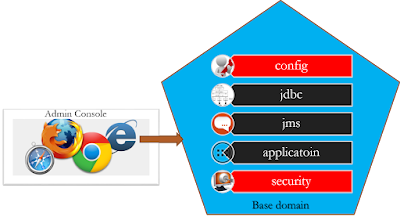 |
| Creating WLST base domain |
Now let use the properties file and have simple adminserver configurations can be customized with set function.
loadProperties('myWLSTdom.properties')
readTemplate(domainTemplate)
def printInStyle(txt):
print'-'*10 +txt
cd('Servers/AdminServer')
printInStyle('Give your custom AdminServer name')
set('Name',adminServerName)
printInStyle('Set the ListenAddress and ListenPort')
set('ListenAddress',adminServerListenaddr)
set('ListenPort', int(admlistenport))
# Security
printInStyle('Creating Password')
cd('/')
cd(weblogicdomainpasspath)
cmo.setPassword(adminPassword)
printInStyle('Setting StartUp Options')
setOption('OverwriteDomain', OverwriteDomain)
# Create Domain to File System
printInStyle('Writing Domain To File System')
# Change the path to your domain accordingly
writeDomain(domainHome)
closeTemplate()
# Exiting
print('Exiting now...')
exit()
Little cosmotizing with function 'printInStyle', here we can give any symbol then we can have multiple times the number you postfix to the '*'. In the above we had 10 times '-' symbol is printed then the text message.
C:\pbin>java weblogic.WLST -skipWLSModuleScanning create_basedomain.py
Initializing WebLogic Scripting Tool (WLST) ...
Welcome to WebLogic Server Administration Scripting Shell
Type help() for help on available commands
----------Give your custom AdminServer name
----------Set the ListenAddress and ListenPort
----------Creating Password
----------Setting StartUp Options
----------Writing Domain To File System
Exiting now...
Exiting WebLogic Scripting Tool.
Create Production Domain with WLST
A base WebLogic domain in production mode with generic option using properties file. If you compare with the above script this is having properties and more generic. We have experimented this script with Windows and Linux platforms.
readTemplate(TMPLATE)
cd('/')
cmo.setName(DOMAIN_NAME)
cd('Servers/AdminServer')
cmo.setListenAddress(ADMIN_LISTENADDRESS)
cmo.setListenPort(int(ADMIN_PORT))
cd( '/' )
cd( 'Security/'+DOMAIN_NAME+'/User/' +ADMIN_USER)
cmo.setPassword(ADMIN_PWD)
cd('/')
setOption("ServerStartMode", "prod")
setOption("OverwriteDomain", "true")
writeDomain( DOMAIN_DIR+’/'+DOMAIN_NAME )
closeTemplate()
Let me try with the WebLogic 11g version, if you have latest 12c then the domain template path changes as C:/Oracle/Middleware/wlserver/common/templates/wls/wls.jar
If you are using vagrant box use /home/vagrant/fmw/oraclehome/wlserver/common/teplates/wls/wls.jar
The sample properties file looks like this:
TMPLATE = 'C:/Oracle/Middleware/wlserver_10.3/common/templates/domains/wls.jar'
ADMIN_PORT = 8001
ADMIN_PWD = weblogic123
ADMIN_USER = weblogic
DOMAIN_DIR = C:/wlsdomains
DOMAIN_NAME = NC_DOMAIN
ADMIN_LISTENADDRESS = 192.168.1.18
java weblogic.WLST -loadProperties ncdomain.properties createproddomain.py
Confirmation of the Domain creation as following screen shot:
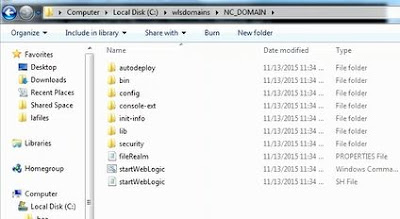 |
| WebLogic production domain created with WLST |
Suggestions and improvements
1. You can improve this script for Clustered environment.
2. You can add more functions for each resource configurations such as JDBC DataSource, JMS, and application deployment
3. Verifying the given domain path is also recommended
4. The python script must have exception handling I mean there should try: except: blocks to make more robust.
Buddy you can extend your domain template
using pack and unpack commands.