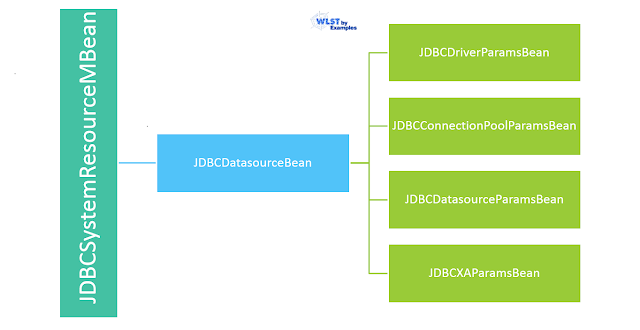|
| JMS Module configuring using WLST |
Lets begin the experimenting now, the prerequisites for this are:
- A WebLogic Domain configured with single AdminServer
- AdminServer should be up and RUNNING
- To execute the WLST script required PATH, alias should be defined in the profile as shown below:
- Execute the configure JMS Servers
- The WLST Script for JMS configurations and all frequently changing values are moved into the properties file.
export MW_HOME=/u01/app/oracle/fmw export WL_HOME=$MW_HOME/wls/wlserver export USER_MEM_ARGS="-Djava.security.egd=file:/dev/./urandom" alias wlst="$MW_HOME/oracle_common/common/bin/wlst.sh -skipWLSModuleScanning"
You can use this freshly created alias wlst at any directory to invoke WLST shell. The option -skipWLSModuleScanning is easy, faster learnt while working on docker containers and simple way to use.
#========================================
# WLST Script purpose: Configuring JMS Module
# Author: Pavan Devarakonda
# Update date: 3rd Aug 2017
#========================================
from java.util import Properties
from java.io import FileInputStream
from java.io import File
from java.io import FileOutputStream
from java import io
from java.lang import Exception
from java.lang import Throwable
import os.path
import sys
envproperty=""
if (len(sys.argv) > 1):
envproperty=sys.argv[1]
else:
print "Environment Property file not specified"
sys.exit(2)
propInputStream=FileInputStream(envproperty)
configProps=Properties()
configProps.load(propInputStream)
##########################################
# Create JMS Moudle will take the
# arguments as name, subdeployment name
# target can be on admin or managed server or cluster
##########################################
def createJMSModule(jms_module_name, adm_name, subdeployment_name):
cd('/JMSServers')
jmssrvlist=ls(returnMap='true')
print jmssrvlist
cd('/')
module = create(jms_module_name, "JMSSystemResource")
#cluster = getMBean("Clusters/"+cluster_target_name)
#module.addTarget(cluster)
#adm_name=get('AdminServerName')
adm=getMBean("Servers/"+adm_name)
module.addTarget(adm)
cd('/SystemResources/'+jms_module_name)
module.createSubDeployment(subdeployment_name)
cd('/SystemResources/'+jms_module_name+'/SubDeployments/'+subdeployment_name)
list=[]
for j in jmssrvlist:
s='com.bea:Name='+j+',Type=JMSServer'
list.append(ObjectName(str(s)))
set('Targets',jarray.array(list, ObjectName))
def getJMSModulePath(jms_module_name):
jms_module_path = "/JMSSystemResources/"+jms_module_name+"/JMSResource/"+jms_module_name
return jms_module_path
def createJMSTEMP(jms_module_name,jms_temp_name):
jms_module_path= getJMSModulePath(jms_module_name)
cd(jms_module_path)
cmo.createTemplate(jms_temp_name)
cd(jms_module_path+'/Templates/'+jms_temp_name)
cmo.setMaximumMessageSize(20)
##########################################
# JMS Queu configuration function
# arguments are : JMS module name, Queue jndiname
# Queue name, jndi name hu
##########################################
def createJMSQ(jms_module_name,jndi,jms_queue_name):
jms_module_path = getJMSModulePath(jms_module_name)
cd(jms_module_path)
cmo.createQueue(jms_queue_name)
cd(jms_module_path+'/Queues/'+jms_queue_name)
cmo.setJNDIName(jndi)
cmo.setSubDeploymentName(subdeployment_name)
adminUser=configProps.get("adminUser")
adminPassword=configProps.get("adminPassword")
adminURL=configProps.get("adminURL")
connect(adminUser,adminPassword,adminURL)
#adm_name=get('AdminServerName')
adm_name=ls('Servers',returnMap='true')[0]
print adm_name
edit()
startEdit()
##########################################
# JMS CONFIGURATION##
##########################################
total_conf=configProps.get("total_conf")
tot_djmsm=configProps.get("total_default_jms_module")
#subdeployment_name=configProps.get("subdeployment_name")
a=1
while(a <= int(tot_djmsm)):
i=int(a)
jms_mod_name=configProps.get("jms_mod_name"+ str(i))
#cluster=configProps.get("jms_mod_target"+ str(i))
subdeployment_name=configProps.get("subdeployment_name"+ str(i))
createJMSModule(jms_mod_name,adm_name,subdeployment_name)
total_q=configProps.get("total_queue"+str(i))
j=1
while(j <= int(total_q)):
queue_name=configProps.get("queue_name"+ str(i)+str(j))
queue_jndi=configProps.get("queue_jndi"+ str(i)+str(j))
createJMSQ(jms_mod_name,queue_jndi,queue_name)
j = j + 1
i=i+1
a = a+1
save()
activate(block="true")
disconnect()
Now see this is a sample of properties file that could help you to build the JMS Module, be read by the WLST script at the run time:
################################################### # JMS SUBDEPLOY CONFIGURATION ################################################### total_subdply=2 total_default_jms_module=2 total_conf=0 subdeployment_name1=DemoJMSFAServer1 subdeployment_name2=DemoJMSFAServer2 ################################################### # JMS MODULE CONFIGURATION ################################################### jms_mod_name1=Demo-SystemModule1 jms_mod_name2=Demo-SystemModule2 ################################################### # JMS CONNECTION FACTORY CONFIGURATION ################################################### conf_jndi1=demoCF conf_name1=jms/demoCF ################################################### # JMS QUEUE CONFIGURATION ################################################### total_queue1=2 queue_name11=Q1 queue_jndi11=Q1 queue_name12= BQ1 queue_jndi12= BQ1 total_queue2=2 queue_name21=Q2 queue_jndi21=Q2 queue_name22= BQ2 queue_jndi22= BQ2 #========== ADMIN DETAILS ========================= adminUser=weblogic adminPassword=welcome1 adminURL=t3://192.168.33.100:8100output
$ wlst jms_module.py jms_module.propertieslet's see what happen when you apply this logic on your project? Did you notice any errors? Please write back 🔙 with your error screen shot.
How do you know everything went well? Open the WebLogic Administration console to check the JMS Module Configuration has successfully created a new JMS resource or not.
You may be intrested to learn more WLST scripting for JMS you can also visit the Uniform Distributed Queue configuration post. Thanks for being with us in this post, Please write to us your errors and exceptions when you run this script.