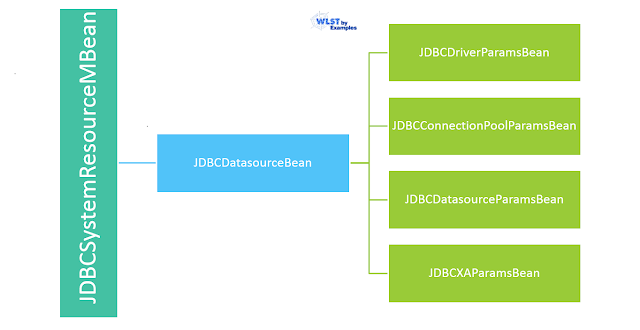Hello! Dear Automation focused engineer we have this post about how to work simple server status list for a WebLogic domain. This logic can be build and executed for huge number of WebLogic or FMW Servers in Produciton helps to view all at a time hostnames, their corresponding states.
Why we needWebLogic Server State? What all those states?
While trouble shooting Middleware/FMW administrator need to check the status of all the WebLogic server instances. This is the basic need when the all the servers are in bounced for production code move. This same script can be applicable for the pre-production or staging environment too. WLST provides the built-in methods, which gives the status of the Server instance or servers in a Cluster. Here we will deal with individual instance wise data.
 |
| WebLogic Server Life cycle state diagram |
There are several ways to list out the servers. The simple way here you go with interactive way...
In the following example
- We are collecting all the list of servers present in the WebLogic domain
- state function applied on each server as item passed to it
- repeat this step 2 until all server list ends
wls:/demodomain/serverConfig> x=ls('Servers',returnMap='true')
dr-- demoadm
dr-- demoms1
dr-- demoms2
wls:/demodomain/serverConfig> x
[demoadm, demoms1, demoms2]
wls:/demodomain/serverConfig> for i in x:
... state(i,'Server')
...
Current state of "demoadm" : RUNNING
Current state of "demoms1" : SHUTDOWN
Current state of "demoms2" : SHUTDOWN
Cluster listing
wls:/demodomain/serverConfig> c=ls('Clusters',returnMap='true')
dr-- clstr01
wls:/demodomain/serverConfig> c
[clstr01]
wls:/demodomain/serverConfig> state(c[0],'Cluster')
There are 2 server(s) in cluster: clstr01
States of the servers are
demoms1---SHUTDOWN
demoms2---SHUTDOWN
 |
| ServerLIfecycleRuntime Mbean tree |
Using above shown MBean hierarchy we can fetch the all WebLogic domain server instance's states. If your production WebLogic domain consists of two digit (eg. 60 instances) or three digit number (eg. 120 instances) of managed server then, it is difficult to see all server’s state at once. Weblogic Administration console is unable to show all the servers in the domain on a single page. Navigating in between also a time eating process so think! think better way!! WLST has the solution.
To get the status of all servers in the domain can be obtained with the following steps
- Connect to the WebLogic Admin Server
- Fetch the Managed server list from the domainRuntime MBean
- Iterate the loop and get the state of each Managed Server with ServerLifeCycle Runtime MBean
- Repeat if required the step 3 as per the user input to Continue...
- Finally if all desired output is visible then disconnect from the AdminServer and exit.
##################################################
# This script is used to check the status of all WL instances including the admin
###########################################################
def conn():
UCF='/path/.AdminScripts/userConfigFile.sec'
UKF='/path/.AdminScripts/userKeyFile.sec'
admurl = "t3://hostname:wlport"
try:
connect(userConfigFile=UCF, userKeyFile=UKF, url=admurl)
except ConnectionException,e:
print '\033[1;31m Unable to find admin server...\033[0m'
exit()
def ServrState():
print 'Fetching state of every WebLogic instance'
#Fetch the state of the every WebLogic instance
for name in serverNames:
cd("/ServerLifeCycleRuntimes/" + name.getName())
serverState = cmo.getState()
if serverState == "RUNNING":
print 'Server ' + name.getName() + ' is :\033[1;32m' + serverState + '\033[0m'
elif serverState == "STARTING":
print 'Server ' + name.getName() + ' is :\033[1;33m' + serverState + '\033[0m'
elif serverState == "UNKNOWN":
print 'Server ' + name.getName() + ' is :\033[1;34m' + serverState + '\033[0m'
else:
print 'Server ' + name.getName() + ' is :\033[1;31m' + serverState + '\033[0m'
quit()
def quit():
print '\033[1;35mRe-Run the script HIT any key..\033[0m'
Ans = raw_input("Are you sure Quit from WLST... (y/n)")
if (Ans == 'y'):
disconnect()
stopRedirect()
exit()
else:
ServrState()
if __name__== "main":
redirect('./logs/Server.log', 'false')
conn()
serverNames = cmo.getServers()
domainRuntime()
ServrState()
Smart Script
Recently I have online discussion with Dianyuan Wang, state of the Managed servers can be obtained with state() command. This function can be used in two ways:
- To get individual managed server status you need to pass arguments as managed server name, type as 'Server'.
- Other one is to get individual Cluster wise status.
This can be achieved by passing two arguments cluster name and type as 'Cluster'. The following script will be illustrate the second option, which I found that shorten code that gives same script outcome as above script. It could be leverage your scripting thoughts it is like a plain vanilla form as shown below:
Note: Hope you follow the WLST Tricks & tips
-->Note: Hope you follow the WLST Tricks & tips
try:
connect(url = "t3://adminhostname:adminport")
except:
print "Connection failed"
state('appclstr','Cluster')
state('web1clstr','Cluster')
...
state('webNclstr','Cluster')
Extra Stroke of this new script is that prints how many servers available in each given cluster.
Server state with redirecting, re in WLST
Wang mailed me his situation clarity of explanation why he chosen state command. And how he resolved with Python script tricks here. Its a great learning for me so sharing with you when I saw same question in StackExchange today(28 April 2014) after 3 years!! "The reason I do not use (for now) domainConfig is because some how few Weblogic domains are not in a good state, and when I run the domainConfig command, it complains that it is not enabled. Hence the alternative way I've selected here is using state command. But it don't return the state. It always return None. But it prints out the state of the server. Here you go, Better way is capture that printing output to a file using WLST command redirect-stopRedirect and then, use the Python regular expression to extract the state of each server. The following is the Python snippet how I use the redirect:
# Fill your own connection details
serverlist=cmo.getServers()
for s in serverlist:
server_nm = s.getName()
urldict[server_nm]='t3s://'+s.getListenAddress()+':'+str(s.getAdministrationPort())
#domainRuntime()
#cd('ServerLifeCycleRuntimes/'+server_nm)
fileName='/tmp/myserver_state.txt'
redirect(fileName)
state(server_nm,'Server')
stopRedirect()
f = open(fileName)
try:
for line in f.readlines():
if re.search('Current state',line):
status[server_nm]=line
except:
continue
Ks = status.keys()
for s in Ks:
if re.search('RUNNING',status[s]):
try:
connect(username,password,urldict[s])
except:
continue
cd("/Servers/" + s)
...
best regards!
Dianyuan Wang
Here I request you please write back your experiencing with this posting looking ahead for your issues/ suggestions as comments.